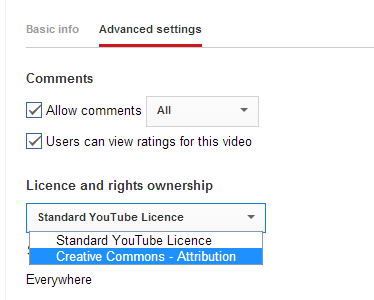Copied from #LDChallenge blog
Creative commons / YouTube video edit
Posted by Will Pollard at Wednesday, February 12, 2014 8:11:22 AM EST
I have started with a design for knowing how to choose Creative Commons in YouTube and then edit clips in YouTube editor. Maybe different people for both tasks but whoever creates and uploads the video needs to understand how anybody could edit. Design is aimed at one hour only. There is background theory ( link to video on Creative Commons ) but the idea is to get over basic skills.
Content is in my blog
http://hellospiders.com/blog/2014/2/11/selecting-creative-commons-in-youtube
http://hellospiders.com/blog/2014/2/11/trimming-clips-with-youtube-editor
Background, I am interested in this partly for talks etc but also for music performance. How to edit casual video from several cameras at a gig? I now support a radio show, Phonic FM on Thursday mornings, so we will discuss this tomorrow and maybe have a better plan for Saturday evening ( going off topic slightly there are still tickets at Phoenix box office Exeter)
During the OLDS MOOC I had a similar project, also using the Wild Show group as a blending exercise. thing is I found it quite hard to get over. Not very geeky, just finding your way round the menus. But I was in memory and was asked to edit out clips from the Google hangout archive. A paper was presented at #emoocs2014 . So explaining what I did is a valid topic and other people can do the next one.
Feedback I would welcome over the rest of the week - are the timings reasonable? ( discussion at the end is shown as ten minutes but could go on longer) has this already been done? probably there is a video somewhere already