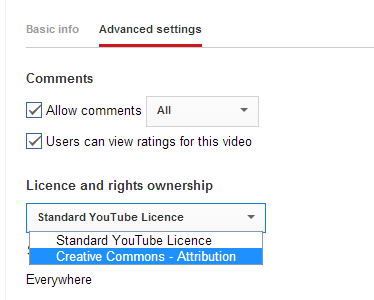Selecting Creative Commons in YouTube
This post is the start of some training material for the Learning Design Challenge. There will be another one on using the Remix Button to edit clips from a hangout. The #LDChallenge is quite quick, just a week so I am concentrating on simple tasks. There is some background theory but this can come later.
Step One, in Video Manager select Info and Settings from the menu that shows "Edit"
Step Two, select Creative Commons where it shows "Licence and rights ownership"
This means that you are not restricting the content. See video below for more on this. One benefit is that the Remix button will appear so anyone can edit out a clip or else mix your content with other video on YouTube. See the next post.